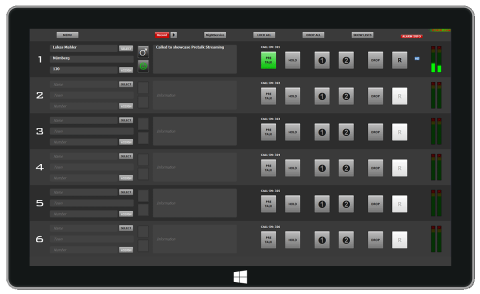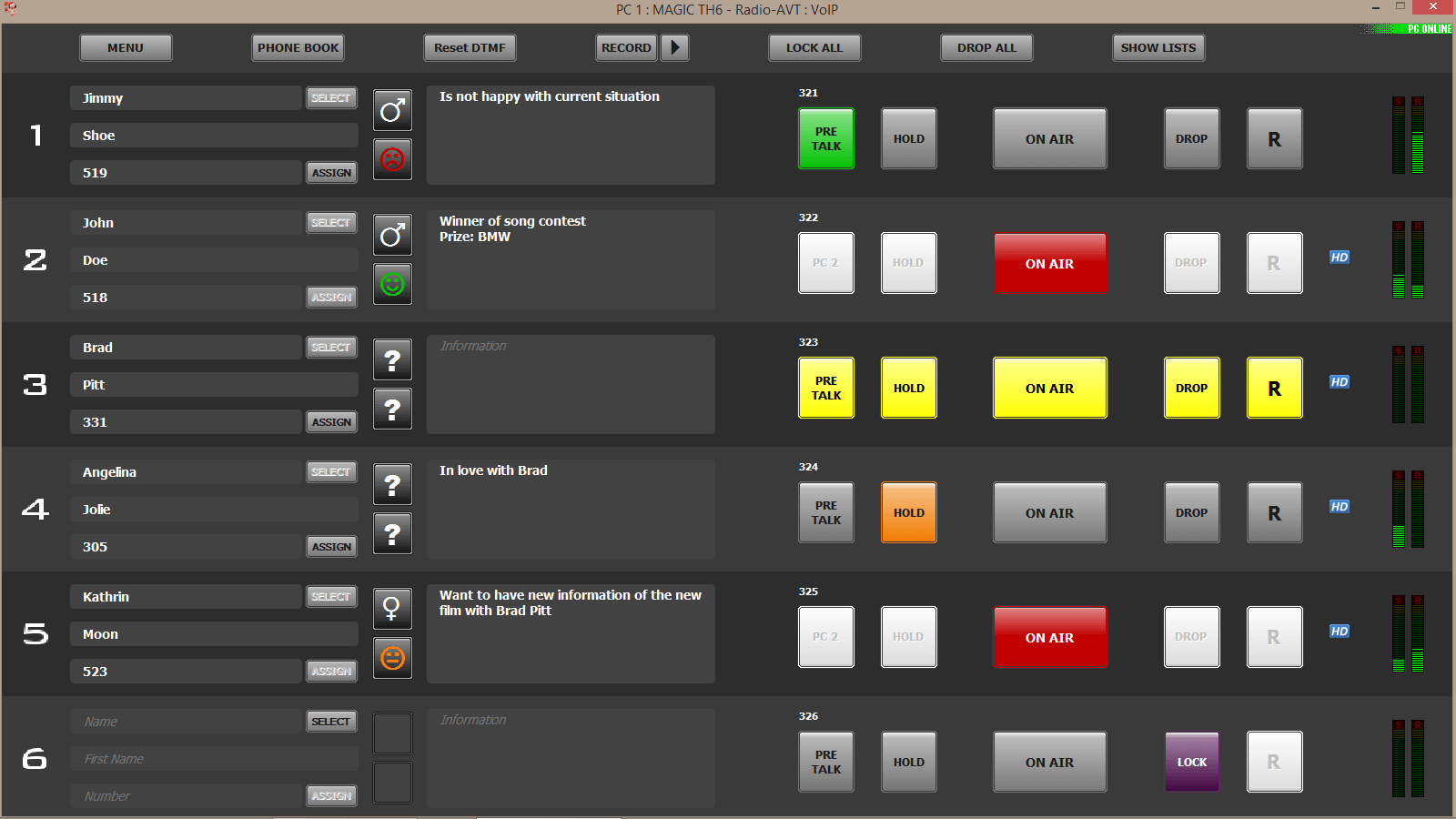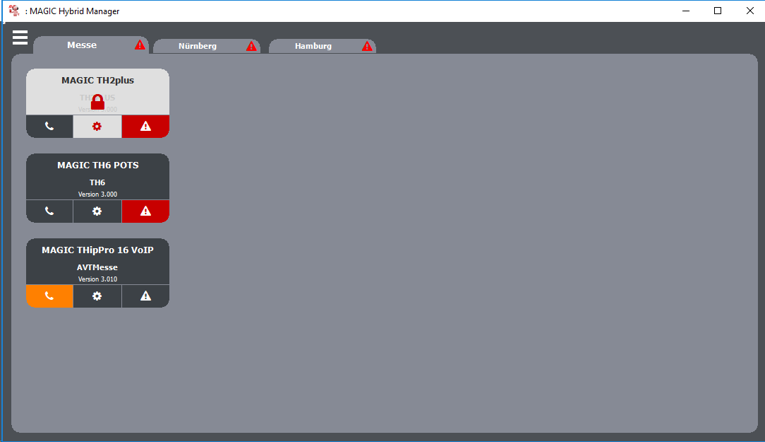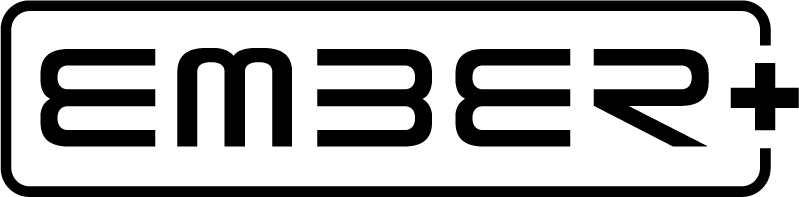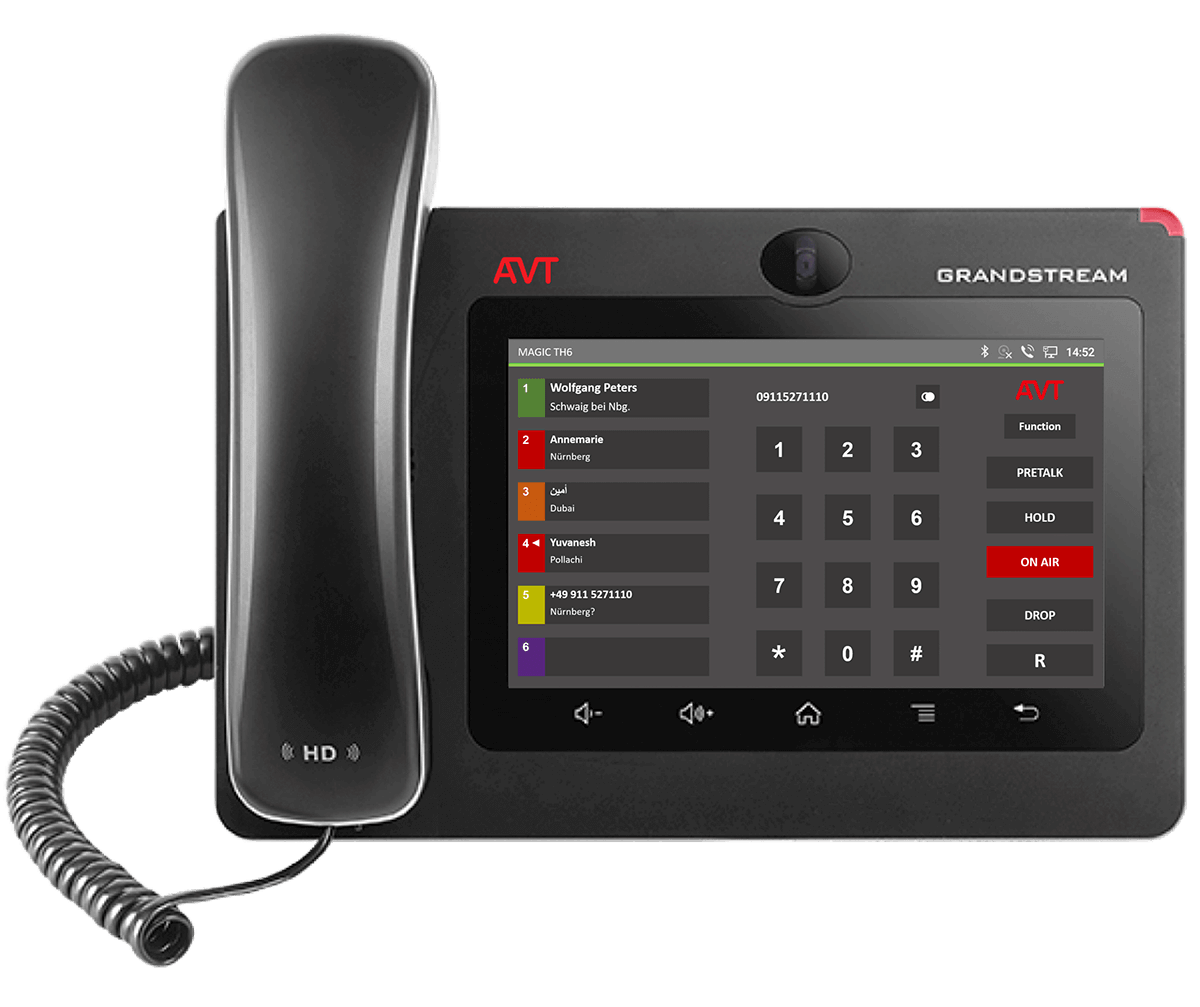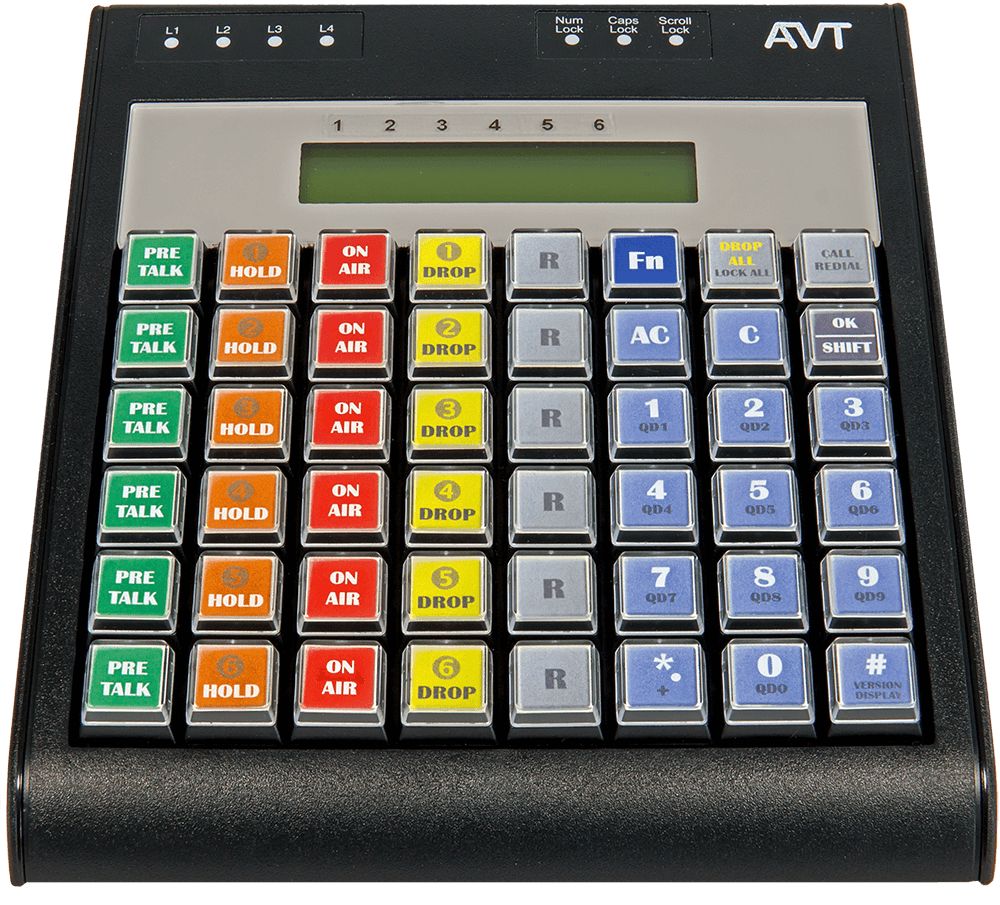We are happy to help!
We will be happy to advise you on our telephone hybrids, audio codecs and DAB/DAB+ systems.
Advice by telephone
+49 911 5271 - 0
(Monday – Friday: 9.00 Uhr – 16.00 CET)
E-Mail Contact
Product Details
MAGIC TH6 is a Talkshow System for six channels. It provides a LAN interface that can be used for control and optionally for VoIP calls, as well as six POTS interfaces for optional connection to analogue telephone lines. The line interfaces must be enabled via the VoIP & HD Voice Option and/or the POTS Option.
MAGIC TH6 provides two analogue and four digital Audio inputs and outputs. With the optional AES67 upgrade, eight additional audio channels (8 x RX (2 streams) and 8 x TX (1 stream)) are available via IP using AES67.
The system can be used in three operating modes:
- In the One Fader mode, all callers switched to ON AIR are mixed together and are available as one Audio signal at the selected output. The Mix Minus signal is generated automatically for each caller.
- In the Two Faders mode, two ON AIR lines are available for each caller. In this way, you can decide if you want to switch callers on separate Audio outputs or if you want to switch them to conference on the same ON AIR line.
- The last operating mode is the Six Faders mode, which means each caller is switched to a separate Audio output and the mixing can be done at the console if required.
A special highlight of the MAGIC TH6 is the possibility to split or share the caller lines between two studios in the One Fader, Two Faders or Six Faders mode. In each studio, the dedicated caller lines are displayed, and each studio has its own ON AIR and Pretalk lines.
A product video is available here.