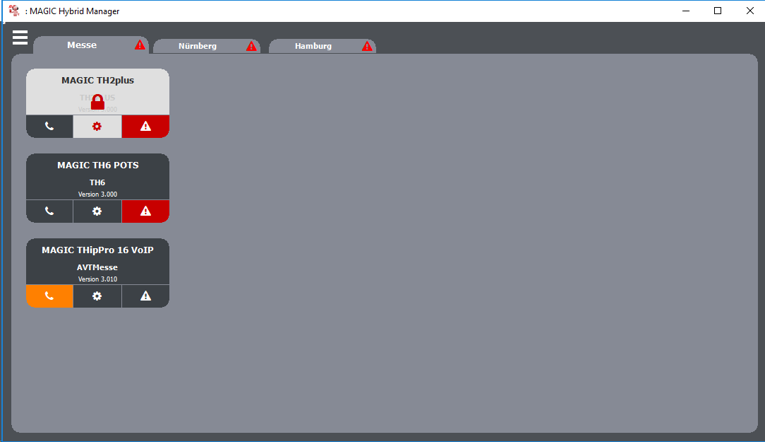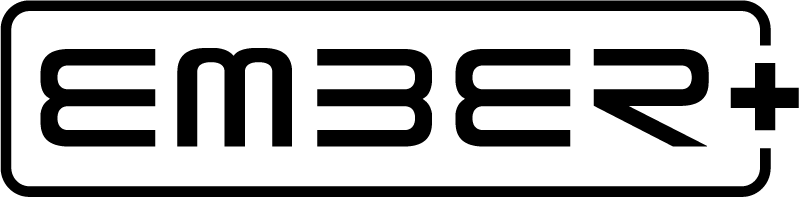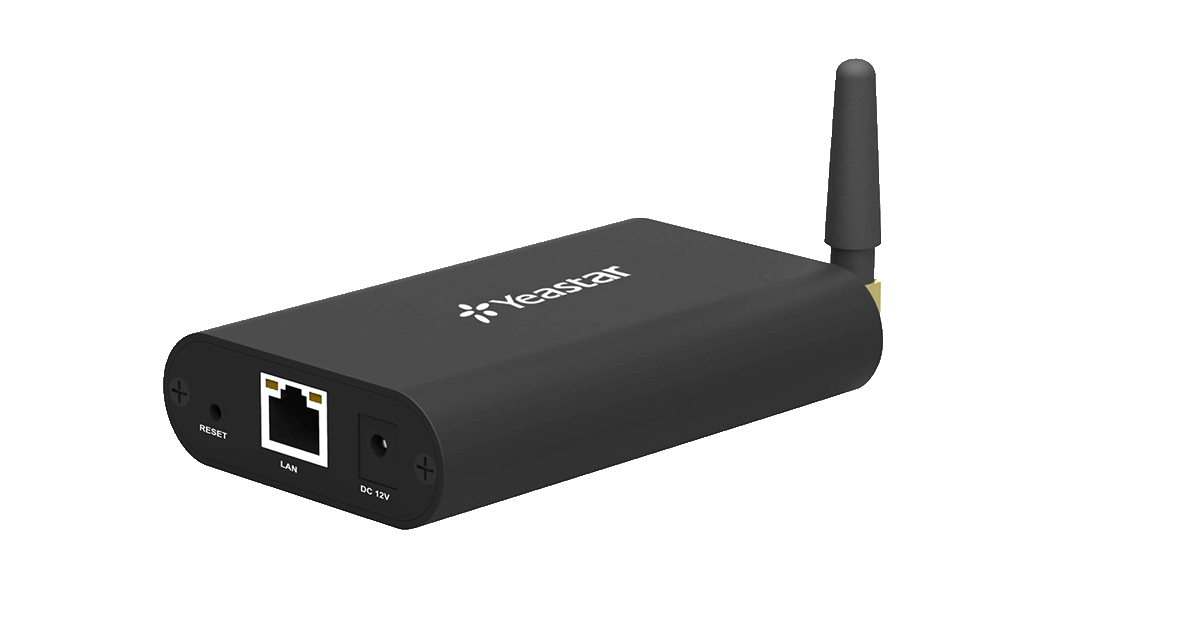We are happy to help!
We will be happy to advise you on our telephone hybrids, audio codecs and DAB/DAB+ systems.
Advice by telephone
+49 911 5271 - 0
(Monday – Friday: 9.00 Uhr – 16.00 CET)
E-Mail Contact
Product Details
MAGIC TH1 Go can be configured in two-way: It can be used via the LAN interface as a 1-Channel VoIP Hybrid or via the analogue interface as a 1-Channel POTS Hybrid (analogue a/b telephone lines).
As a special highlight, the VoIP Option for MAGIC TH1 Go already includes outstanding HD Voice (G.722) quality in addition to the standard 3.1-kHz telephone quality. Conversations from and to telephones which are HD Voice compatible can be established in 7-kHz quality – which means with twice the Audio bandwidth and with a much higher speech intelligibility.
Various operating concepts
In addition to the front panel operation, the system can be controlled especially comfortably via an HTML5 compatible web browser. With the optional Windows PC software, an SQL database is also available and the configuration of the available software extensions, such as AES67 or Pretalk Streaming, is possible.
Alternatively or in parallel, a POTS telephone can be connected to the MAGIC TH1 Go Hybrids. With this telephone, the complete system operation is possible. In contrast to other solutions, the telephone is not disconnected by a relay from the hybrid after talking to the caller but allows full control in each line status.